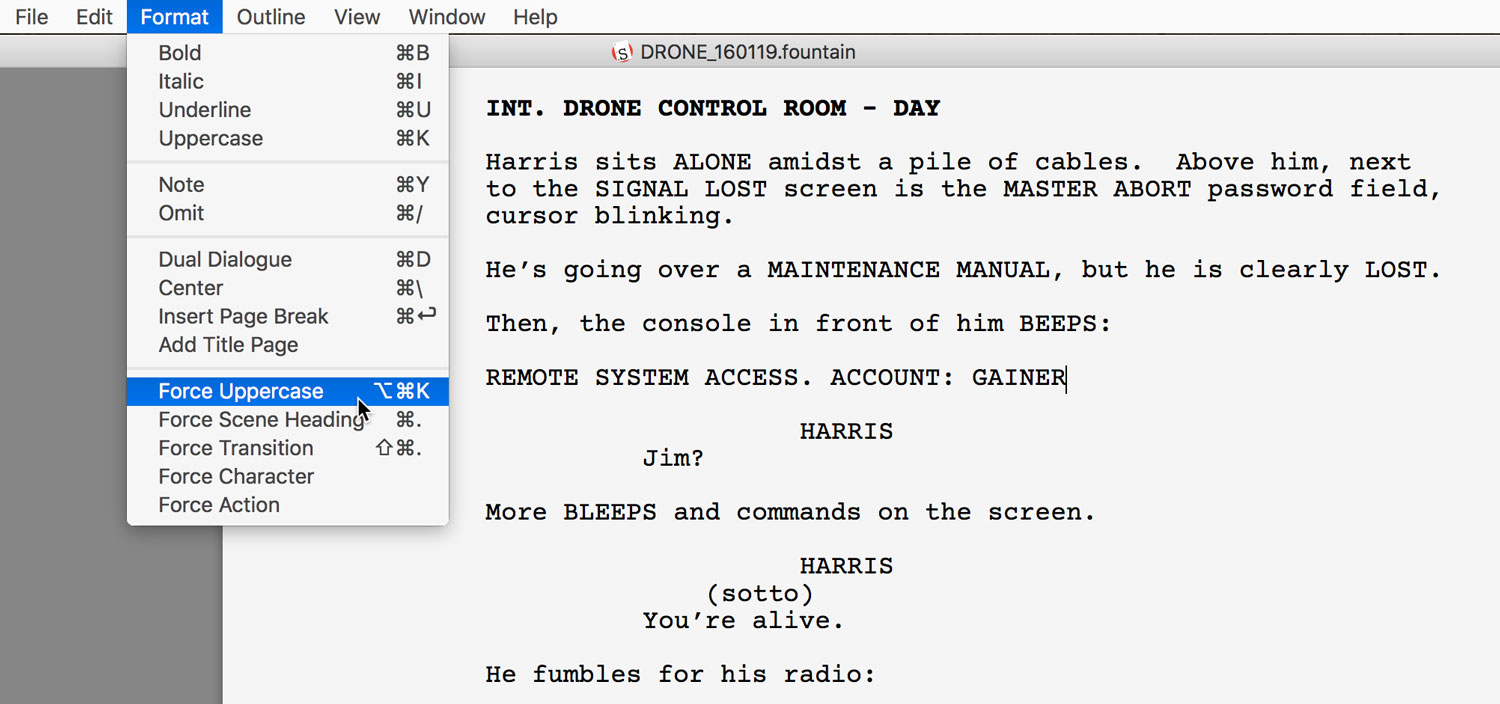Slugline version 1.3 is available now in the app store. This free update focuses on performance, Undo behavior, and bug fixes.
But first: Want to get updates like this in your inbox? Sign up for our newsletter! We promise to keep it relevant and low-traffic, and you can unsubscribe at any time.
Now, here’s what’s new in 1.3:
- Performance! Slugline scrolls smoother and keeps up with your typing better, even on very large, complex documents.
- Performance! Slugline should be less greedy with your laptop’s battery.
- Undo now un-does blocks of typing, rather than one letter at a time.
Plus some little tweaks:
- Typing the @ symbol, the trick for forcing a Character element, now brings up an auto-complete menu of any forced Characters already in your screenplay.
- After pressing Return to choose a Scene Heading prefix (
INT.,EXT., etc.) from the auto-complete menu, the cursor now remains on the line, so you can keep typing your Scene Heading.
And some bug fixes:
- Undo-ing the creation of a Character/Dialogue pair no longer inserts random garbage into your screenplay.
- We fixed a potential memory leak. If you noticed Slugline’s RAM usage ballooning over time (especially on macOS Sierra), we expect this update to fix that.
- When reverting to a saved document, the “Loading” spinner should go away now, rather than stay there for four to eight years.
Each new update provides a blank canvas for your generous reviews. We are always grateful when you share your feedback with us, either on the App Store or at here. Happy writing!